ICT in improving teaching performance
E- CONTENT DEVELOPMENT
Electronic-content which is also known as Digital Content refers to the content orinformationdeliveredovernetworkbasedelectronicdevicesorthatismadeavailableusing computer network such as INTERNET.
E-content includes all kinds of contentcreatedanddeliveredthroughvariouselectronicmedia.
E-learningisacomputerbasededucationaltoolorsystemthatenablesyoutolearnwhereandatanytime.Todaye-learningismostlydeliveredthoughtheinternet.
E-learningoffersbeabilitytosharematerialinallkindsofformatssuchasvideos,slideshows,worddocuments,HTMLandpdfetc.
TypesofE-learning
Technology-basedlearning(TBL):
Thephrase,interchangeablewithe-learning.technology-basedlearningincludesdeploymentofmethodsthatuserecenttechnologicaldevelopmentssuchas
computer-mediated communication, video conferencing, multimedia, groupware, videoondemand,desktoppublishing,intelligenttutoringsystem,virtualrealityjusttonameafew.
Web-basedTraining(WBT)
Generally as web-based learning. e-learning uses streaming media, text, andgraphicstodevelopexcitinglearningenvironmentthatisdeployedrightontheuserviathe internet. It is a great way to learning for the large group of people scattered acrossthe globe, but it can present the same deployment challenge that the audienceencountersindial-upconnecting.
Computer-BasedTraining(CBT)
ThisisgreatalternativetoWBTforgraphicoraudioriche-learning,deployedvia,whichelementsthestreamingissuesthatcanbeassociatedwithWBT.
SynchronousandasynchronousE-learning:
With synchronous e-learning, learning and teaching takes place at the same timewhilethetrainerandlearnersarephysicallyseparatedfromeachother.Examplesofsynchronous learning are as follows: Internet telephony, web conferencing, onlinelectures,distancelearningvia-interactivesatelliteandaudio/videoconferencing.
Asynchronous e-learning means that the user can take the training indent of anyschedule At Resource Bridge it refers to this as "wherever they are whenever they needit."asynchronouse-learningdoesnotneedafacilitatororinstructor,andisoneofthe
morepopulare-learningdeploymentmethods.Examplesofasynchronouse-learningarethe following: Self-paced courses taken via inte CD-ROM and Stored audio/video levelpresentationsorseminars.
AdvantageofE-learning
Anytime
AnyplaceAsynchronousinteraction
Groupcollaboration
Neweducationalapproach
Integrationofcomputers
ImportanceofE-learning
User-friendly
Accessibilitytoquality
Itsabetterthantraditionallearning
Betterunderstanding
Costeffective
One-on-oneinteraction
Abletouseaudio/visualcourse
Approaches:
self-pacede-learning:
Learners are offered e-learning courseware (also called Web-based training-WBT).whichcanbecomplementedbysupplementalresourcesandassessments.Coursewareis
usually housed on a Web server, and learners can access it from an online learning platform oron CD-ROM. Learners are free to learn at their own pace and to define personal learning pathsbased on their individual needs and interests. E-learning providers do not have to schedule,manageortracklearnersthroughaprocess.E-learningcontentisdevelopedaccordingtoasetof learning objectives and is delivered using different media elements. such as text, graphics,audio and video. It must provide as much learning support as possible (through explanations,examples,interactivity,feedback,glossaries,etc.),inordertomakelearnersself-sufficient.
However,somekindofsupport,suchase-mail-basedtechnicalsupportore-tutoring,isnormally offered to learners. When self-paced e-learning is offered through an internetconnection,thereisthepotentialtotracklearners'actionsinacentraldatabase.
Instructor-ledandfacilitatede-learning:
In this model, a linear curriculum is developed that integrates several content elements andactivities into a chronological course or syllabus. The course is scheduled and led by aninstructorand/orfacilitatorthroughanonlinelearningplatform.E-learningcontentforindividual
study can be integrated with instructor's lectures, individual assignments and collaborativeactivities among learners. Learners, facilitators and instructors can use communication toolssuchase-mails,discussionforums,chats,polls,whiteboards,applicationsharingandaudioandvideo conferencing to communicate and work together. At the end, a final step typically includesanexerciseorassessmenttomeasurelearning.
StepsofE-Contentdevelopment
The Analysis Phase: It is the most important as it identifies areas in our current situation.This phase accountability considered by the views of subject experts, target audiences,objectivesanditsgoals.Inthisphase,wemustknowtheaudience,andtheirskill,budgetofthee-content,deliverymethodsanditsconstraintswithduedates.
TheDesignPhase:Itinvolvesthecompletedesignofthelearningsolution.Ithelpstoplanofan e-content preparation. In this phase, we must know the planning (organization in courses,units, lessons, activities, etc.); the learning objectives associated with each units; deliverymethods and formats (interactive self-paced materials, synchronous and/or asynchronouscollaborative activities) to deliver each unit; use of relevant software; creative and innovativeinteractionofsubjectcontentliketexts,videosandsuitableanimations.
The Development Phase: It concerns the actual production of the e-content design. It helpstocreatethee-contentbymixingoftexts,audio,video,animations.references,blogs,links,andMCQs (multiple choice questions) with some programming specifications like home, exit, nextetc.Thedevelopmentofinteractivecontentiscomprisedofthreemainsteps.
ContentDevelopment:Collectingorwritingalltherequiredknowledgeandinformation.
il.StoryboardDevelopment:Thisstageistheintegrationofinstructionalmethodsandmediaelements. This is a document that describes all the components of the final product - includingimages,texts,interactionsandassessmenttests.
iii. Courseware Development: This includes - developing media and interactive components;integratingthecontentelementsintoalearningplatformthatlearnerscanaccess;producingthecourseindifferentformatslikeCDRom,webdelivery.
TheImplementationPhase:Ithelpstoadministerthee-contenttothetargetaudience.Thisphaseexplainshowtoinstallandhowtouseitandtheirdifficultiesexperiencedwhileusing
e-content.Itcheckstheproductaccuracyandqualitymaintenance.Inthisstage,thecoursewareisinstalledonaserverandmadeaccessibleforlearners.
TheEvaluationPhase:Ithelpstosatisfythee-contentanditseffectiveness.Thisphaseconsidersfeedbackfrombothlearnersandinstructors.Afterthefeedbackreactions,the
e-contentisdesignedagainaspost-productionforeffectivedeliveryofe-content.
E-LEARNINGCOURSEWARES:
Humanresource/capacitydevelopmentmanager
This managerial-level person conducts needs and audience analyses beforestartingthee-learningproject,coordinatesallactivitiesandrolesinthedifferentstagesoftheprocess and evaluatesthe degree of transfer on the job and the results for theorganization/institution.
SubjectMatterExperts(SMEs)
SubjectMatterExpertsareacademicswithsufficientexperienceinteachingandoptionally have past experience in creating content in the area they have specialised. Thosewhohavepriorexposuretoon-lineteaching-learningrelatedactivitiessuchascreationof
on-line content, course design, delivery etc., would be an advantage. They collaborate with IDsto design a course and define evaluation strategies. In self-paced e-learning. SMEs can bechargedwithwritingthetextofe-learninglessons(i.e.contentdevelopment),whileinfacilitatedor instructor-led e-learning. SMEs can act as online instructors leading or supporting onlineclassroom activities. They can prepare and present material, assign tasks to participants andanswertheirquestions.Inbrief:
SMEispedagogicalexpertandaskillfulperson.
Hehasvastexperienceinhisconcernedfield.
Expertinthefieldofeducationalpsychology
Shouldalsoensurethequalityofthepreparedcontentbyundergoingqualitycheckingateachstep.
TheSMEmaybeaContentWriterandheshouldbeinconstanttouchwithcontentwriter.
InstructionalDesigners(IDs)
IDsareresponsiblefortheoverallinstructionalstrategy.Theyworkwithmanagersto understand the training goal, collaborate with Subject Matter Experts (SMEs) to define whichskills and knowledge need to be covered in the course, choose the appropriate instructionalstrategy and support the team in defining delivery and evaluation strategies. IDs also areresponsible for designing specific e-learning activities and materials that will be part of thecourse, including storyboard development. At this stage, content provided by SMES ispedagogically revised and integrated with instructional techniques and media elements whichwill facilitate and support the learning process. In large self-paced e-learning projects, a lead IDmaydelegatethedesignofspecificlessonstootherdesigners.
Instructionaldesignermaynotbeapedagogicalexpertbutheshouldconsult
SMEsandensurethequalityofthecontent.
Instructionaldesignerareresponsibleforoverallinstructionalstrategy.
TheycollaboratewithSMEtodecidewhichknowledgeandlearningexperiencecanbeprovided.
Heshouldvisualisethecontentinhandmeaningfullyandplaneachactivityasperthecontentflow.
IDalsoisresponsiblefordesigningspecificelearningactivityandmaterialsthatwillbepartofthecontent.
HeshouldmakenecessarychangesifneededasproposedbytheSME
TechniquesforPresentingContent:
Storytelling
Scenario-basedapproach
Toolkitapproach
Demonstration-practicemethod
Storytelling
Storytellingprovidesinformationthroughastorynarrativewhichplacescontentinalisticcontextand illustratesactions and decisions of one or more characters. It can use strations, pictures orvideosequences.Thestorytellingtechniquecanbeusefulwhenyouneedto:
describecomplexprocesses,wheredifferentactorsperformdifferentactions.Thestorycanclarifywhodoeswhatandhelpslearnersfollowtheflowofevents:
addahumanaspecttothelesson,sincelearnerscanfollowthestoriesofrealpeople;and
highlighttheusefulnessoftheknowledge,becausethroughstorytellingyoucanshowhowthisknowledgecanbeintegratedintoarealsituation
Scenario-basedapproach
Lessons using this approach are built around a scenario. Typically, the scenario is achallenging situation in which learners are required to make decisions by choosing amongdifferent options. Learners are provided with all the information required to make the nightdecisions. Feedback is provided to the learners for each option to explain why their choices arecorrect or incorrect. The feedback can also show the consequences of their decisions. Thisapproach allows learners to learn strategic principles by applying them to a concrete situationandobservingtheconsequencesoftheirdecisions.Thescenario-basedapproachcanbeusefulwhenyouneedto:
developproblem-solvingorinterpersonalskills
teachstrategicprinciplesratherthanconceptualandfactualknowledge;or
developaninteractiveexerciseattheendofaconceptualunit,i.e,asapracticelessonfollowingasetoflessonswhichprovideunderlyingconceptsandprinciples.
This type of approach requires strong collaboration between the ID and the SME, as the IDneeds to have enough information to design a realistic situation, provide learners with theinformationforthedecisionstheyhavetotakeandprovideappropriatefeedontheirchoices.
Toolkit
An e-lesson can take the form of a toolkit which allows learners to select from among a setof independent topics, rather than follow a sequential approach. Learners are invited to choosethe topics that interest them the most. Toolkit lessons are a good option when you have topresent short pieces of content which belong to the same category, but are quite independentfrom each other. The content pieces can be descriptions of tools, steps of a procedure, stagesofaprocessorfrequentlyaskedquestionsonagiventopic.Learnersareinvitedtonavigatethetoolkit in a non-linear fashion, since a logical order is not necessary and learners might beinterestedonlyinsomeofthetools.
Demonstration-practicemethod
Thedemonstration-practicemethodisusedtoteachaprocedure.Youfirstdemonstratetheprocedure, and then you ask the learner to practice the procedure by interacting with thesystem.Thismethodcanbeusedtoteachprocedures,typicallysoftwareprocedures.
Youcanuseananimation(e.g.aflashanimation)todemonstratetheprocedure.Thisshould be accompanied by a detailed verbal explanation, in the form of written text oraudiocomment.
Allowlthelearnertocontroltheanimationbyprovidingplay,pause,stopandreloadbuttons.
Develop an operational simulation to have learners practice the procedure. Theoperational simulation allows the learner to perform a number of actions (e.g. selectingoptions or typing text). If the learner does a wrong action, the system provides an errormessage,andifthelearnerdoestherightaction,thesystemallowsthelearnertogotothenextstepuntiltheendoftheprocedure.
ScriptWriting
Thescriptisthebasicbuildingblockofanysuccessfulproductionwhetherininteractive
e-learning, radio, film or videotape. Creativity, imagination and co-operative efforts are the keywordsinthescriptingprocess.Televisionscriptwritingmaybeseenasaprocessconsistingofaseries of steps or processes, which do not necessarily operate sequentially or separately fromone another. In fact, these steps or processes operate together and often overlap. But the basicpattern of the scripting process remains almost the same, whether consciously orunconsciously,gothroughcertainstagesinonewayortheother.
StepsinScriptWritingProcess
Programme brief/outline: Expand the programme idea into a programme defining theprecisedetailsintermsof:title,targetaudience,duration,progobjectives,andcontentoutlineorsynopsis. Programme brief is the first wr statement which forms the basis of a television/videoscript.
Research:Planandcarryoutthoroughresearchonthetopicandyourtargetaudience.Lookfor visual materials and other important, interesting information on the topic. Consult books,encyclopedias, journals, experts and knowledgeable people. Know your target audience well.Getauthenticinformationabouttheirbackground,theirinterests,theirlikesanddislikes,etc.
Alsokeepinmindviewingconditionsandthecontextofviewing.
Selectionofmaterials:Selectthemostrelevantmaterials,resourcesandideas,which
match your programme objectives. Estimate and determine how much content should beincludedinthefinalprogramme.Eliminatewhatisnotdirectlyrelevanttoyourobjectives.Keep
yourobjectivesandprogrammelengthinviewandestimatesufficientcontentforinclusioninyourfinalprogramme.
4 Programme design strategy/message planning: Message planning is the most decisiveand creative stage of programme development. Here, think about and decide on programmedesign and presentation strategy. Explore and create interesting ways of dishing out yourprogramme to your audience. Always keep in view your viewer's interests, the nature of yoursubject/topic,yourprogrammeobjectivesandthevisualpossibilitiesthatyourmediumcanoffer.
Give a serious thought to such considerations as: presentation format or a combination offormats, programme style, pace and approach, information size and emphasis. mediapossibilities,visualanalogiesandexamples,attentiongettingdevices,humour,repetitionofkeyideas,useofgraphics,animationandotherproductionresources/gimmicks.
Programme structure and visual treatment: The stage where the programme begins tounfold its structure or shape. It is concerned with the creative process of giving the programmeaclearshapeandaform.Here,givesomethoughttosuchquestionsas:whichsequenceswillform the middle (body) of the programme? Think of a good beginning for your programmebecause it is the opening sequence of a programme, which hold: the attention of the audience,anditcancertainlymakeormarthewholeshow.Alsothinkofagoodandrealisticending.
Work out detailed visual treatment for the middle parts or sequences of you programme.Think of visual representations/visual analogies for abstracti deas and key concepts. Give alogical and natural order to your programme segments, so that they appear to be evolving fromone sequence to the other. Also think of possible visual and/or aural links or transitions from onesequence tothe other.Keep aneye ontimeand objectives.Draw atime-line showinghowmuch time should be devoted to each sequence keeping in view the coverage of the contentand weightage or emphasis on programme objectives and key teaching points. The treatmentshouldgiveafulldescriptionofwhattheviewerswillsee,hear,thinkandfeel.
Storyboard making: Storyboard means a detailed, shot by shot description of theprogramme on a sheet of paper divided into two (generally) vertical columns, or it can bepresented in a narrative form. The rectangular boxes in the left hand column are used fordrawingpictures/sketcheswithshot-sizedescribedoneachandtherighthandcolumnisusedforwritingsupportingwords,soundeffectsandmusic,asshownhere.
Thestoryboardisimportantbecause:
Itforcesthewritertothinkintermsofvisuals.
Itisatthisstagethatthevideoscriptbeginstoappearasevolvingintoaseriesofpicturesinsequentialcontinuity,withsoundandactiondescribedalongside.
Itiseasilypossibletostudytheoveralldevelopmentandprogressionofthescriptwiththeuseofthestoryboard.
Itispossibleandadvisabletomakescriptchanges,ifany,byadding,deleting.shiftingorreshapingofshotsandsequences.
Itisusefulforallmembersoftheproductionteamtostudythestoryboard..
Therearethreemainstagesofscriptdevelopment.Theseare:
Draftscript:Firstfulllengthscriptwithacompletelistinganddescriptionofallvisuals/captions,accompanying commentary or dialogue, music and sound effects. Discuss your draft script withyour colleagues, experts and production team members to get their reactions and suggestions.Bereadytoacceptcriticismofyourdraftscriptandbeopentoideasforimprovement.
Final script: At this stage, all suggestions made at the draft script stage are incorporated. Andthe final script goes over to the producer who should analyse it from the viewpoint of productionandshouldworkoutacamerascript.Usually,thescriptwritergoesoffthesceneafterthisstage,and the producer takes over, but the interaction between the scriptwriter and the producercontinuesuptothepointtheprogrammehasbeenfinallyproduced.
Camerascript:Thisisthecriticalphaseofscriptdevelopment:thefinalscriptpreparedbythescript writer is converted into a camera script/visual story board form for the use of the producerand his team. It is indeed a technical script in which shot division is done; instruction forproduction crew are given; music, effects and dialogue are indicated in a logical sequence. Inshort, a camera script represents the inter- relationships of all programme elements andresources.Itisanimportantworkingdocumentfortheproducer.
Testing of the script: The last stage of script development is the testing of its effectiveness.Testing the script with the target audience is advisable at least once when the production of aseries of several programmes is to be undertaken. The main idea of script testing is to assessthe presentation and comprehensibility of the content, the difficulty level of the language and therelevance and variety of materials used/to be used in the programme. In the case of a completescript, the contents are actually read out to the target group for testing their strengths andweaknesses. In the hight of the feedback obtained through such testing, the content andorganisationofthescriptandthedesign,sequenceandnumberofvisualsmaybealteredbythe scriptwriter. Script testing is a technique of formative evaluation which provides a quickfeedbackonvariousaspectsoftheproductwhichcanthenbesuitablymodifiedbeforeitsactualproduction.
Accessinginformationfromtheinternet
Internet, the most useful technology of modern times helps us not only in our daily lives butalso in our professional lives. For educational purposes, it is widely used to gather informationand to do research or add to the knowledge of various subjects. Internet also plays a very vitalrole ineducation. Itis nodoubt thatin thismodern eraeveryone prefersGoogle fortheirqueries, problems or doubts. Popular search engines like Google, Yahoo, Mozilla etc. are thetopmost choice of people as they offer an easy and instant reach to the vast amount ofinformationinjustafewseconds.Itcontainsawealthofknowledgethatcanbesearchedatanytime.
Today,ithasbecomemoreimportantaswellasapowerfultoolintheworldwhichispreferredby everyone. Everybody needs internet for some or other purposes. Students need internet tosearch for information related to exams, curriculum, results, etc. Importance of internet ineducationtothestudents'meansthatitmakeseasierforthemtoresearchthings,andrelearnthecontenttaughtintheschool.Peopleuseitaccordingtotheirneedsandinterests.
There is a huge amount of information that can be obtained by searching online. The internetcontainedliterallymillionsofpagesofdata,butitisimportanttorememberthatitmaynotallbeaccurate always. Some information, for example, can be published online for commercialpurposes, i.e. it is biased towards organisationswho have a vested interest by virtue of theirproducts, while other information may be published without peer review or other externalscrutiny. Despite this, the internet provides infinite resources to help practitioners learn andenhance their professional practices. These may include limited access to international peerreviewed journals (for example, Spine published its abstracts online) or open access (forexample, access to many web pages are open and articles are available free of charge). Inorder to ensure that the information that you source is accurate. it is important that authenticsourcesofinformationareused.
Benefits
Costeffectiveandaffordableeducation
Students-teacherandpeerinteraction
Effectiveteachingandlearningtool
Easyaccesstoqualityeducation
Interactionswithdigitalmedia
Keepingyouupdatedwithlatestinformation
Learningwithmultimedia
WebsiteforAuthoritativeInformation
InformationandLibraryNetwork(INFLIBNET)
Information and Library Network (INFLIBNET) Centre is an autonomous Inter-UniversityCentreoftheUniversityGrantsCommission(UGC)ofIndia.ItisamajorNational
Programme initiated by the UGC in March 1991 with its head quarters at Gujarat UniversityCampus, Ahmedabad. Initially started as a project under the IUCAA, it became an independentInter-UniversityCentreinJune1996.
INFLIBNET is involved in modernizing university libraries in India and connecting them aswell as information centres in the country through a nation-wide high speed data network usingthe state-of-art technologies for the optimum utilisation of information. INFLIBNET is set out tobeamajorplayerinpromotingscholarlycommunicationamongacademiciansandresearchersinIndia.
Objectives
ToestablishINFLIBNET:InformationandLibraryNetworkacomputercommunicationnetwork for linking libraries and information centres in universities, deemed to beuniversities,colleges,UGCinformationcentres,institutionsofnationalimportanceandR&Dinstitutions,etc.avoidingduplicationofefforts.
Tofacilitateacademiccommunicationamongstscientist,engineers,socialscientists,academics, faculties, researchers and students through electronic mail, file transfer,computer/audio/videoconferencing,etc
Toundertakesystemdesignandstudiesinthefieldofcommunications,computernetworking,informationhandlinganddatamanagement;
Toestablishappropriatecontrolandmonitoringsystemsforthecommunicationnetworkandorganizemaintenance
Togeneraterevenuebyprovidingconsultanciesandinformationservices.
Goals
Achievecompleteautomationoflibrariesineducationalinstitutions
Createunioncataloguesofdocumentsavailableinlibrariesinonlineandreal-timeenvironment.
Provideseamlessandubiquitousaccesstoscholarly,peer-reviewedelectronicresourcestotheuniversities.
Promote digitization of legacy documents and creation of content in e-format(includingelectronicthesesanddissertations,electronicversionofresearcharticles,workingpapers, technical reports, concept papers, technical reports. annual reports, statistical data,etc.)inuniversities.
N-LIST(NationalLibraryandInformationServicesInfrastructureforScholarlyContent)
NationalLibraryandInformationServicesInfrastructureforScholarlyContent(N-UST)isthecollege component of e-ShodhSindhu. It provides access to e-resources to students,researchers and faculty from colleges and other beneficiary institutions through server(s)installed at the INFLIBNET Centre. All college covered under Sections 12(B) and 2(f) of theUGC Act and Non-aided Colleges (except for colleges imparting education Agriculture,Engineering. Management, Medical, Pharmacy, Dentistry and Nursing) are eligible to accessselected e-resources subscribed for the colleges under e-ShodhSindhu. These resourcesinclude6,150e-journalsand31,64,309e-books.
Ason1stApril2020,atotalnumberof3,295collegeshaveregisteredthemselveswiththe
N-LIST including Govt-aided colleges covered under Sections 12(B) and 2(f) of UGC Act as wellas non-aided colleges. All e-resources subscribed for colleges under the N- LIST are nowaccessible to these colleges through N-LIST website (http:// nlist.inflibnet.ac.in). Total no. ofcurrentregisteredusersis5.43lakhs.
NewinitiativesofINFLIBNET
Shodhganga
Shodhgangothri
Ojas
ShodhSindhu
e-PGpathshala
Vidwan
Indcat
EducationResourcesinformationcenter(ERIC)
The Education Resources Information Center (ERIC) is an online digital library of acationresearch and information. ERIC is sponsored by the Institute of Education Sciences of theUnited States Department of Education. The mission of ERIC is to provide comprehensive,easy-to-use,searchable,Internet-basedbibliographicandfull-textabaseofeducationresearchand information for educators, researchers, and the general public. Education research andinformationareessentialtoimprovingteaching,learning.deducationaldecision-making.
ERICprovidesaccessto1.5millionbibliographicrecords(citations,abstracts,andherpertinentdata) of journal articles and other education-related materials, with hundreds of new recordsadded every week. A key component of ERIC is its collection of grey literature in education,which is largely available in full text in Adobe PDF format. Approximately one quarter of thecomplete ERIC Collection is available in full text. Materials with no full text available (primarilyjournalarticles)canoftenbeaccessedusinglinkstopublisherwebsitesand/orlibraryholdings.
TheERICCollection,begunin1966,containsrecordsforavarietyofpublicationTypes,including:
journalarticles
books
researchsyntheses
conferencepapers
technicalreports
dissertations
policypapers,and
othereducation-relatedmaterials
E-resources
Informationresourcereferstoawidevarietyofpublicationtypes(beitprintordigitalformat)andcontentcategoriessuchasbooks,monographs,journals,standards,patents.reports,theses,
e-books,e-journals,databasesetc.DictionaryofLibraryandInformationSciencedefines
e-resources as "material consisting of data and/or computer program(s) encoded for readingand manipulation by a computer by the use of a peripheral device directly connected to thecomputer or remotely via a network such as the Internet. The category includes softwareapplication, electronic text, bibliographic databases, etc."Any information that is accessiblethrough computer, network, e-book reader, notebook or even mobile phone can be termed asdigital information, electronic information and ICT based information resources. After the adventof ICT the conventional form of information resources has been changed as e-resources, suchasbooksbecamee-books,journalsbecamee-journal,thesisbecamee-thesisandsoon.Inthisconnection teaching and learning mathematics with e-learning resources, e-learning trends andsomeoftheothermathematicse-learningresourcesarediscussedbelow.
Types
CDs/DVDs
Websites/webPortal
BLOG
E-Book
E-journal
E-Paper
E-Thesesanddissertations
Wikis
Youtube
Socialnetworkingsite
Onlinediscussionforums
Mobileapps
1.CDs/DVDs
CDs (Compact Disc) and DVD(Digital Video Disc / Digital Versatile Disc) were the popularinformation resources during the initial period of ICT revolution. Both CDs and DVDs are opticaldisc capable of storing large amount of data. They are made up of a polycarbonate plastic(PolymethyleMetacrlic)andthesurfaceiscoatedwithathinaluminiumlayer.Dataarestoredasa series of tiny pits encoded in a spiral track. The recorded data is retrieved by using CD/DVDplayerswhichuseslasertechnologytoreadopticallyrecordeddataintheformofbitsandpits.
2Websites/WebPortals
A website is combination of web pages which include texts, images, audios and videos. pagesare typically written in HTML language and they are accessed through web browsers such asInternet explorer, Firefox, Chrome etc. A website is identified with its domain name and ispublishedinatleastonewebserver.Duringtheinitialtimewebsiteswerestaticie..onlyonewaycommunication was possible. But recent advancements changed its nature and presentlywebsitesaredynamicinnatureie.,Interactionofviewersispossible.
Somemathematicswebsites
Aplusmath
Mathtv
AAAmath
Mathcentral
Mathsframe
Blog
A blog is a type of discussion or informational website where the content is presented in reversechronological order (newer content appear first). Authoring a blog, maintaining a blog or addingan article to an existing blog is called blogging. Individual article on the blog are called 'blogposts'or'posts'or'entries'.Apersonposttheseentriesiscalled'blogger'.Blogsaretypicallyrun byan individualora smallgroup ofpeopleto presentinformation inaconversational style.A majority of blogs are interactive, allowing visitors to leave comments and even message. Atypicalblogcombinestext,images,videosandlinktootherblogsandwebsitesandothermedia
related to its topic. In mathematics, the students can use blogging as an instructional tool towriteandexpresstheirmathematicalideas.Thisprovidethemanopportunitytoreflectontheirunderstandingofmathematics."
Types
Personalblog
Microblog
Corporateandorganizationalblogs
Reverseblog
Mediablog
ImportanceofBlog
Ablogisawebpagethatserveasapublicallyaccessiblejournalforanindividual
Studentscanquicklycatch-upiftheymissaclass
.Theteachercanusetheblogasacourseplan.
Studentcanuseblogasreferencearea.
Blogscanbeusedtomotivatestudentstodomorereadingandencouragethemtoimprovetheirwritingstyle.
Blogscanbeusedtobringoutthediversityintheclassroomintermsoflearningstyle.
FreeOnlineBloggingPlatforms
WordPress.com
Blogger.com
DifferenceBetweenBlogandWebsite
Blogs are a type of website. The only difference between a blog and other types of website isthat blogs are regularly updated with new content, which is displayed in reverse chronologicalorder (newer posts first). Typical websites are static in nature where content is organized inpages, and they are not updated frequently, whereas a blog is dynamic, and it is usuallyupdatedmorefrequently.Somebloggerspublishmultiplenewarticlesaday.Insimpleterms,allblogscanbeawebsiteorpartofawebsite.However,notallwebsitescanbecalledblogs.
E-Books
An e-book is an electronic book, which can be read digitally on desktop, laptop, tablet,smartphone, any other kind of reading devices called e-book readers. It can have numberedpages,tableofcontents,picturesandgraphics,exactlylikeaprintedbook.Thesedayse-books
are quiet important part of internet. E-books are pointing fresh opportunities in the future ofreadingandpublishingonthenet.Withthetechnologicalprogress,thesee-bookshavebecomea very important equipment that allows to access all the possible information. There are severale-book formats. They are - EPUB, Mobipocket (PRC, MOBI), eReader (PDB), Kindle (AZW,KF8) and Apple iBook (EPUB variation). Many e-readers also accept generic formats, includingAdobePDFandplaintext(TXT).
Here,youcanbrowsefor70bestMathematicsE-booksbasedonrecommendationsbyleadersand experts through the link https://bookauthority.org/books/best-math- ebooks as on 2021 asfeaturedonCNN,ForbesandInc-BookAuthority.
5.E-journals
E-journals are synonymously known as electronic journals, on-line journals, electronic serials,e-serials, ezines, d-journals etc. E-journals are that type of scholarly journals, which arepublishedanddistributedelectronicallyandtheirprintcounterpartmayormaynotbeavailable.Reitz defined e-journals as. "a digital version of a print journal or a journal like electronicpublication with no counterpart, made available via web, e-mail or other means of Internetaccess"(Reitz,2005).
6.E-papers
E-papers are the digital copy of newspapers and can be accessed via Internet. Most of eregional and national dailies are presently maintaining the printed version and e-papersmultaneously. Archive link attached along with the e-paper is very useful for reading bysearchingtheoldcopies.Inadditiontoe-papers,someofthemaremaintainingon-linepapersalso.
7.E-ThesesandDissertations(ETD)
Dissertation or thesis is a work submitted in support of candidature for a Doctorate or Master'sdegree, respectively, which presents the author's research and findings. Electronic theses anddissertations (ETDs) are electronic representations of the printed copies which are available intheInternet.ThereareanumberofETDswebsitesintheInternet.NetworkedDigitalLibraryofTheses and Dissertation (NDLTD) is the world biggest E-theses and dissertation repository. Itwas launched in 1996; it provides free access to a huge number of dissertations and theses. Ithascollaborationwithmorethan200universities
Shodhganga is the national repository of Indian theses and dissertations, which is byInformationLibraryNetwork(INFLIBNET)Infocity,Gujarat.ItisanautonomouscentreunderUniversity Grants Commission (UGC). 293 Indian Universities have signed agreement withShodhganga and presently there are 1,97,077 theses and 3900 synopsis as full text in thisrepositoryason31.06.2018.(Shodhganga,nd.).
Wikis
A Wiki can be defined as a web-based tool on which users collaboratively add/delete/ modifycontent directly from the web browser. The most famous wiki is Wikipedia. Wikis are webpagesthat encourage user collaboration, allowing them to create, edit, delete, and publish information.Forthisreason,theyareusefulforanumberofsynergisticeducationalactivities,includingstudyguide creation and collaborating on group presentations and assignments. Wikis can increaseeducationalproductivityinthefollowingways:
WikissupportcollaborativelearningbecauseWikiscanenablegroupsofstudentstoworktogethertosolveaproblem,completeaproject,etc.
UsingWikiseffectivelymayhelpyourstudentsreachBloom'shigher-orderskills,eg,creating,evaluation,etc.
Wikispromoteactivelearningwherestudentscanactivelyparticipateineducationalactivitieslikewriting,discussing,etc.
Wikiscanhelptocreateinteractivelearningenvironments
Wikiscanhelptopromoteopendialogueandencouragecommunitybuilding
Wikiscanhelptoprepareyourstudentsforthe21"centurymarketplacebydevelopingdigitalliteracyskills
Wikiscanimprovestudents'writingskills
Youtube
Youtubeistheworld'slargestfreevideosharingwebsitewhichwaslaunchedin2005.Thesiteallowstheregisteredusers,theuploadingfacilityandtopublicthedownloadingfacility.
Millionsofvideosondifferentdisciplinehavebeenuploadedtothispool.DefinitelyitisthestrongestvideoinformationresourceinInternet.
SocialNetworkingsites
Socialnetworksareon-lineplatformswhichfacilitatetobringthepeopleinasingleplatformformaking new friends, talking and sharing other information. The emergence of social media isone of the developments of web 2.0. Some of the predominant among them are--facebook,Twitter,myspaceetc.Whatsappistheotherplatform,whichisoperatedthroughsmartphones.Presentlysocialmediaisthemostusedcommunicationmedia.
Theleadingonlinedictionary.Dictionary.comdefinesSocialNetworksas"awebsitethatallowssubscribers to interact typically by requesting that others add them to their visible list ofcontacts, by forming or joining sub-groups based around shared interests or publishing contentsothataspecifiedgroupofsubscriberscanaccessit"(Dictionary.com.nd).
OnlineDiscussionForums
Online discussion forum (ODF) is a web-based application that brings people together withshared interest and mind-set. The use of online discussion forum (ODF) has emerged as acommon tool and an effective way of engaging students outside the classroom. ODF is ane-learningplatformthatprovidesstudentswithprivilegetopostmessagestothediscussion
threads,interactandreceivefeedbackfromotherstudentsandinstructor,andhencecreateadeeper understanding of the subject matter being discussed. In education, they have beendeployedtocomplementtraditionallearningtechniquessuchaslecturesandtutorials.
Consequently,onlinediscussionforums(ODFs)canbesuccessfulinenhancingcollaborativelearningbyattractingstudentstoparticipateandinteract.
BenefitsofOnlineDiscussionForum
Whilewetendtothinkofdiscussionsasface-to-faceactivities,onlinediscussionsprovidebenefitssometimesnotavailableintheclassroom.Forexample:
Morestudentsareabletoparticipateinonlineforumsthaninlargegroupclassroomdiscussions
Itprovidestheplatformforstudentswhodonotparticipateduringclassdiscussionstobecome"vocal"duringonlinediscussion.
Online interaction allows for further discussion of a topic. It also provides students withenoughtimetothinkandreflectonthecoursematerialandhencepostmorethought-outcommentstothediscussionboard.
Studentsandinstructorsoftenthinkofcommentsorquestionsafterthelectureandcanpostthemanddiscusstheseinquiriesonline.
Theonlineenvironmentletsyoueasilycreatesmalldiscussiongroupslargeclass.withina
Theonlineformatisaconvenientwaytoarchiveandpreserveyourcoursediscussions.
Onlinediscussionscangiveyoufeedbackpriortoorafteraclass;thisfeedbackmayindicatewhatcontentstudentsunderstandandwhatrequiresfurtherclarification.
Mobileapps
"App" is the short form of application. Mobile app is type of application software designed tofulfill certain purposes. It is designed to run on smart gadgets such as smart phone, tablets etc.The size of this software will be small with limited functions. The most popular smart phoneplatformsthatsupportappsareBlackberry,windows,AndroidandiOS.Presentlysmartphones
arecommonamongpeopleandappsarethehighlyusedresource.Thefunctionsofappsareendless such as - entertainment, news, games, social networking, language learning, railwaytimetable,academicpurposesetc..
AdvantagesofE-Resources
Multiusersaccessibility
Speed
Roundtheclockavailability24x7
Nophysicalboundaries
Searchingisveryeasy
Integrationofmulti-Formats
Lessstoragespace
Bookmarkingfacility
Everyreaderhashis/herresources
Networking
Cost-effective
Disadvantages
Specialdevicesareneededforusinge-resources.Sincesomedependentsupportingsuch as software, Internet connectivity and hardware are needed, without their support it isdifficulttouse.
Asfarasareaderisconcerned,whilereadinge-resourceshedoesnotgetsatisfactionasinthecaseofprintedbook.Itwouldresulteyestrainandheadache.
Thelifespanofane-resourcecannotbepredicted.Anytimeitcanbeaffectedbyvirusorlossfromthestoragedevice
.4.Technologiesarebeingadvanceddaily.Sotheelectronicdevicesarebeingobsoleted.
OnceFloppyandCDweretheprimestoragemedia,buttodaybothofthemareunseen.
Forusinge-resource,somesortoftrainingisneeded.
Goodinfrastructurefacilitiessuchasuninterruptedpowersupply,availabilityofsmartdevices, speedy Internet connectivity, trained staff, trained users etc. are inevitable in usinge-resources.
SomemathematicsE-resources
Khanacademy
Themathforum
Aplusmath
Mathbasis
Absurdmathetc
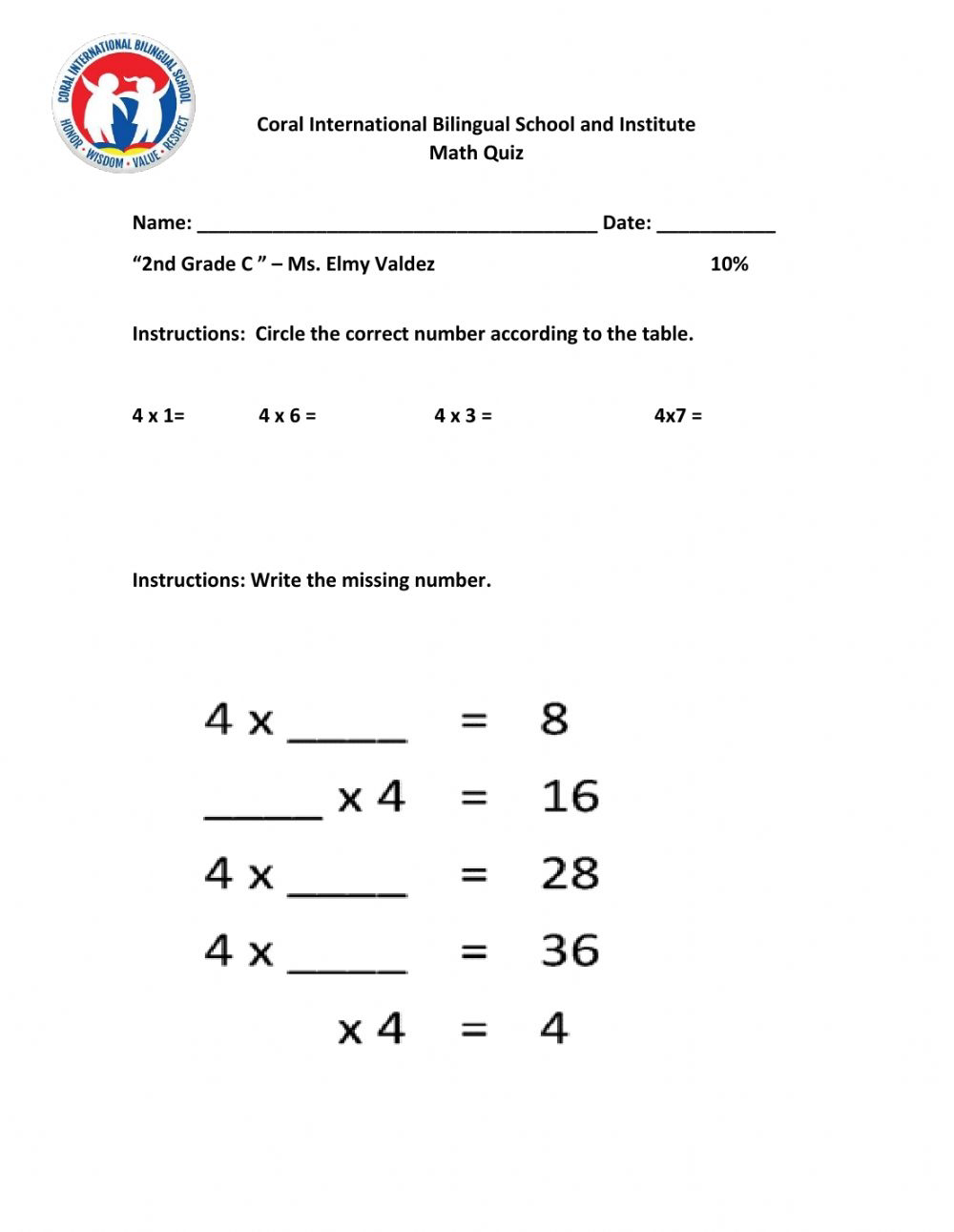
Comments
Post a Comment